Email signatures are a great way
to reach out to people on an everyday basis.
Just click the 9 squares in Gsuite (Gmail) scroll down and select the Email Signature Generator, signin with your Google account if asked (Your @coldwellhomes.com address), make your changes and Publish.
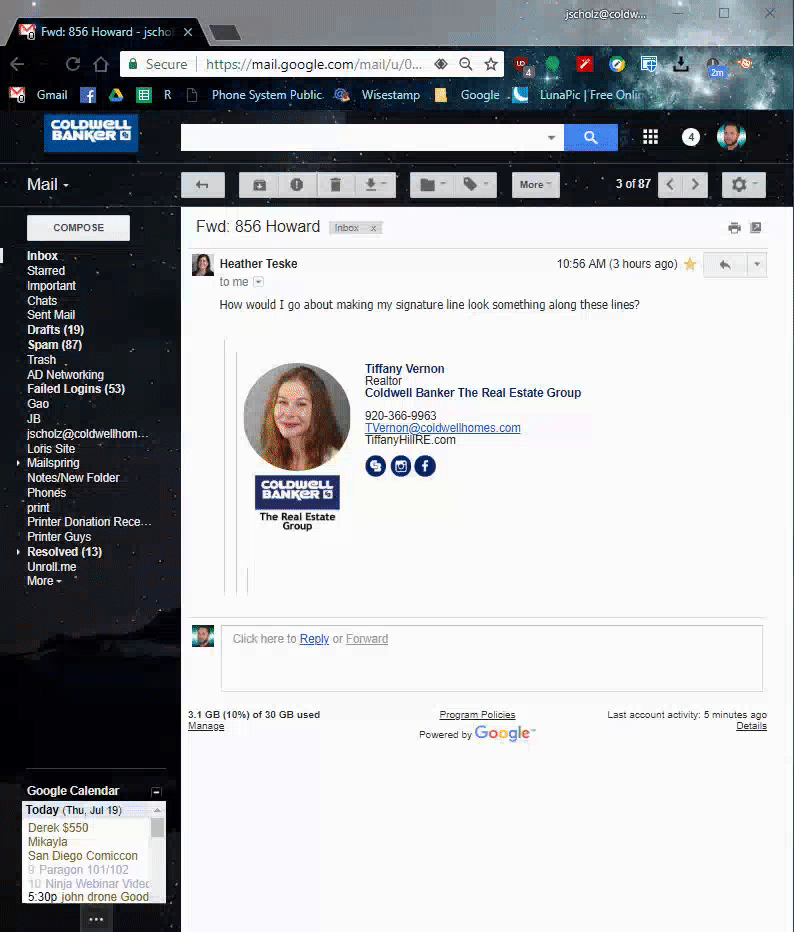
If you’d like to add your personal facebook or zillow accounts be sure to click PERSONAL DETAILS and add your Facebook link below the CHOOSE BANNER option and Publish your changes before you exit.
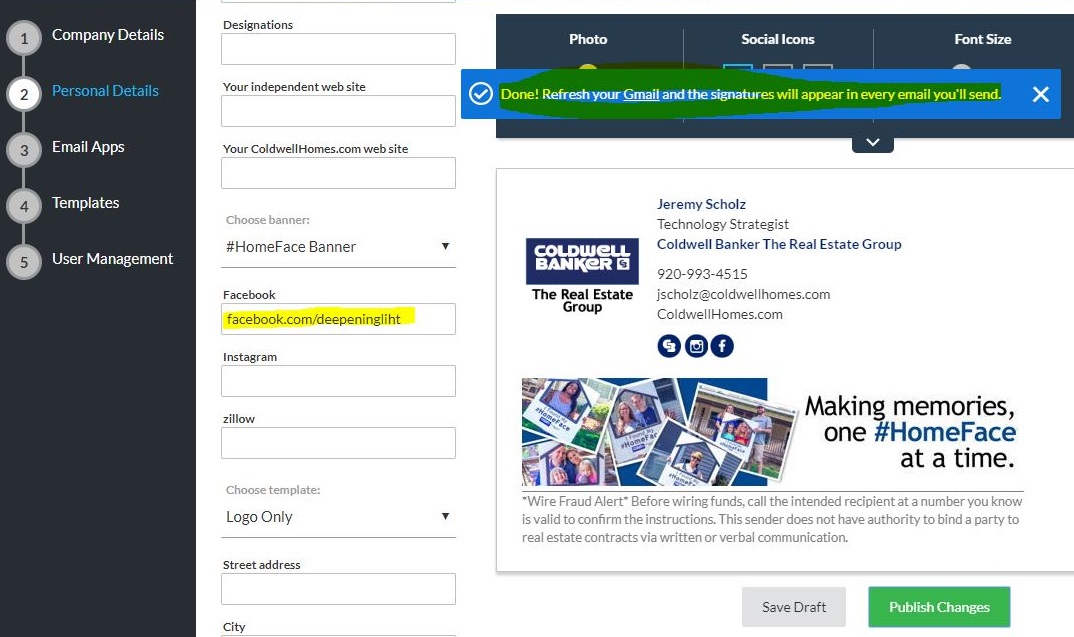
If you’d like to use a custom signature or revert back to your old signature please email helpdesk@coldwellhomes.com requesting your signature to be reverted / wisestamp disabled.
If you’d like custom images for your signature you can use the official images below.
You can right click on the images below and choose SAVE IMAGE AS… and save them to your computer.
 |
|
 |
![]()
You can then navigate to the Gmail signature editor in SETTINGS and upload your images and enter your info.
Just scroll to the bottom and click SAVE when you’re done and compose a message to see how it looks.