Congratulations! You’re ready to setup you’re new computer!
New Agent Setup Steps
Computer Setup
1. Chrome Install
2. Email signature verification / setup
3. Copy Helpdesk and other installers to Desktop
4. Install LibreOffice or Google Docs / file association / overview
5. Install Google Backup and Sync Setup / Google Photos overview (both business and personal accounts)
6. AVG Free Antivirus Install / overview of popups
7. Adobe Reader Install and Default Association
8. Image Resizer Install and overview
9. Chrome sign-in and password access overview
10. Agent Bookmarks install including Tax Record and GIS bookmarks
11. Sign-in and save passwords for Google Mail, Calendar, Contacts / MLS (via Safari on iPhone) / Loopminder / Zap / Dotloop / CB Exchange / Showingtime
12. Printing setup / overview including code install for offices accessed within 2 weeks / Mac Print Using System Dialog
Smartphone Setup
13. Phone app install / cleanup / login to apps including Gmail, Chrome, GCalendar, Google Drive, Showingtime, Zap, Loopminder, Supra Ekey
14. Phone contact sync setup
15. Contact Consolidation
16. Import contacts to Zap
17. Install Google Photos and provide overview of freeing up space
Additional Setups
18. Phone extension setup and forwarding
19. Agent Website Domain overview / purchase / setup
20. Facebook Business Page banner setup / loopminder cover images overview
21. Google Business overview and setup
What is your preference for accessing office / word / excel documents? (Google Docs, MS Office or Libre Office)
Word And Excel File Extensions
Office Editing for Docs, Sheets & Slides in Google Chrome
Remote assistance – Helpdesk
Other Downloads
AVG Free Antivirus
Agent Bookmarks – 1/18/2019
Printing
Which offices will you be working from in the next two weeks? (Other offices will be populated within the next two weeks)?
Common Printer Drivers:
Sharp WQL / PCL6 64 Bit 04/05/2019
SharpMAC 3071 osx 10.8-10.14_1812A
SharpMAC 3070 osx 10.9-10.14_1810A
Door County Savins: Savin C4503_64bit
Tax Records
- Brown County Tax Records
- Outagamie County Tax Records
- Calumet County Tax Records
- Winnebago County Tax Records
- Waushara County Tax Records
- Waupaca County Tax Records
- Portage County Tax Records
Door County Tax Records - Grundy County Tax Records
- McHenry County Tax Records
- Lake County Tax Records
- Kendall County Tax Records
- Kane County Tax Records
- Cook County Tax Records
- Dekalb County Tax Records
GIS Maps
- Brown County GIS Map
- Outagamie County GIS Map
- Winnebago County GIS Map
- Waushara County GIS Maps
- Waupaca County GIS Maps
- Door County GIS Map
- Portage County GIS Map
- Kendall County GIS Map
- McHenry County GIS MAP
- Lake County GIS Map
- Cook County GIS Map
- Kane County GIS Map
- Calumet County GIS Map
- Grundy County GIS Map – Not Chrome Compatible
_______________________________________
Websites:
Loopminder
https://loopminder.yapmo.com
DotLoop
https://dotloop.com/
Admaster
https://admaster.databasedads.com/Account/SignIn
Main Street
https://treg.redata.com/
CB Exchange
https://cbexchange.com
Showingtime
https://we.showingdesk.com/Login.aspx?action=InvalidSessionID
ColdwellHomes
https://coldwellhomes.com/
Gmail
https://gmail.com/
Google Calendar
https://calendar.google.com/
Google Contacts
https://www.google.com/contacts/u/0/?cplus=0#contacts
RANW Paragon MLS ranwmls.paragonrels.com
CWBR Paragon MLS cwbr.paragonrels.com
MRED Connect MLS connectmls.mredllc.com/slogin.jsp
DOOR Navica MLS navicamls.net
FLEX Metro MLS met.flexmls.com
Zipforms
https://www.zipformplus.com
The New Agent Process
Initial Costs / Fees
- Real Estate Licensing Class
- Real Estate Licensing Testing
- MLS Dues
- Lockbox Dues
- Brokerage Dues
- Computer / Phone / Tablet / Printer Purchases
Marketing and Training
- Setup Email / Gmail / Calendar / Photo Sync / Google Drive Sync / Printers
- Professional Photo
- Setup Email Signature
- Agent Site / Domain Setup ($12 per year average)
- Create an Email / Home Address list of prospective buyers and sellers
- Import your contacts into CB Exchange / Imprev and send out an email to let your prospects know you can be their go-to person for any real estate questions they might have. Also tell them you’re trying to grow your business and ask if they can refer anyone to you that might need someone to help them with any real estate questions they might have. Add new contacts as you acquire them.
- Print Business Cards & Distribute them
- Setup a Facebook Business Page & invite everyone
- Take photos of homes sold in the last year and send out just sold postcards
- Listing / Buyer Presentation (Can be created and shared in Google Docs)
- Role playing training
- For Sale By Owner calling
- Door to Door marketing
Additional Marketing
- Create a video bio and upload it to ZAP
- Zillow (Marketing Zipcodes – signup with the address that is in the MLS)
- Trulia (Marketing Zipcodes – signup with the address that is in the MLS)
- Realtor.com (Signup with the address that is in the MLS)
- Google Adwords (Advertise your services – $100 free advertising to start)
- Bing Ads (Advertise your services – $100 free advertising to start)
- Local Directory Listings ($80 one-time setup on MOZ Local)
- Craigslist (Search for Wanted Ads and post your listings)
- Active Rain (Start Blogging and reaching out to investors)
- 30 second Video Blogging (A great way to keep in touch on Facebook and get people to watch)
- Organize or join local / charitable events and promote the event
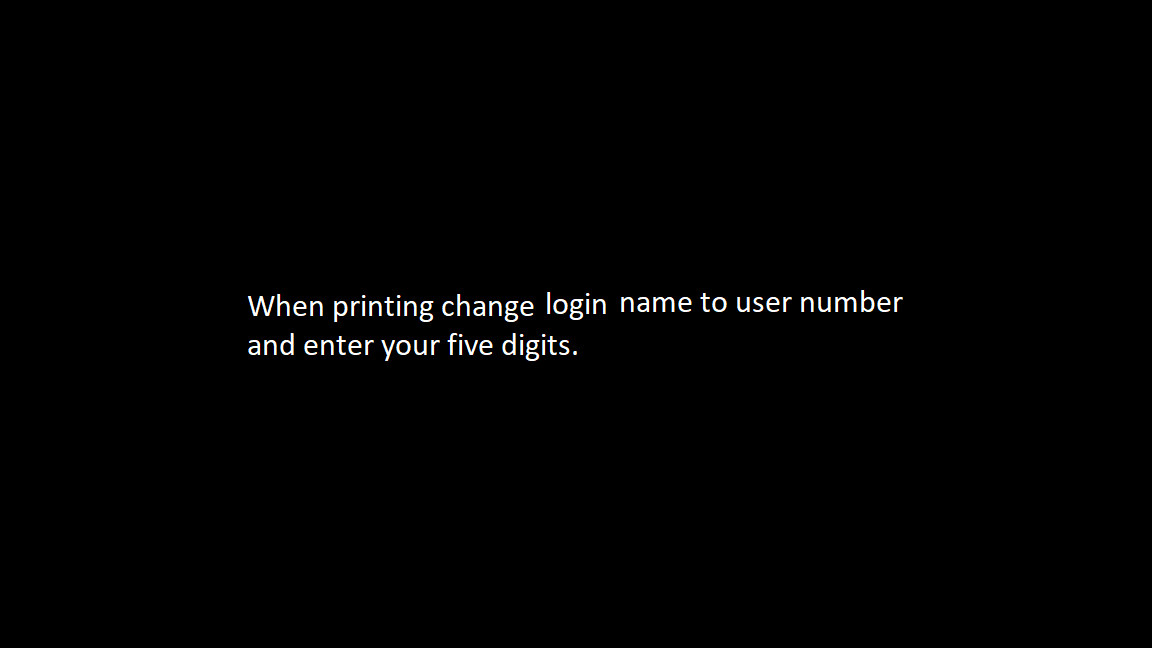 64bit PCL Driver – 3/20/2018
64bit PCL Driver – 3/20/2018