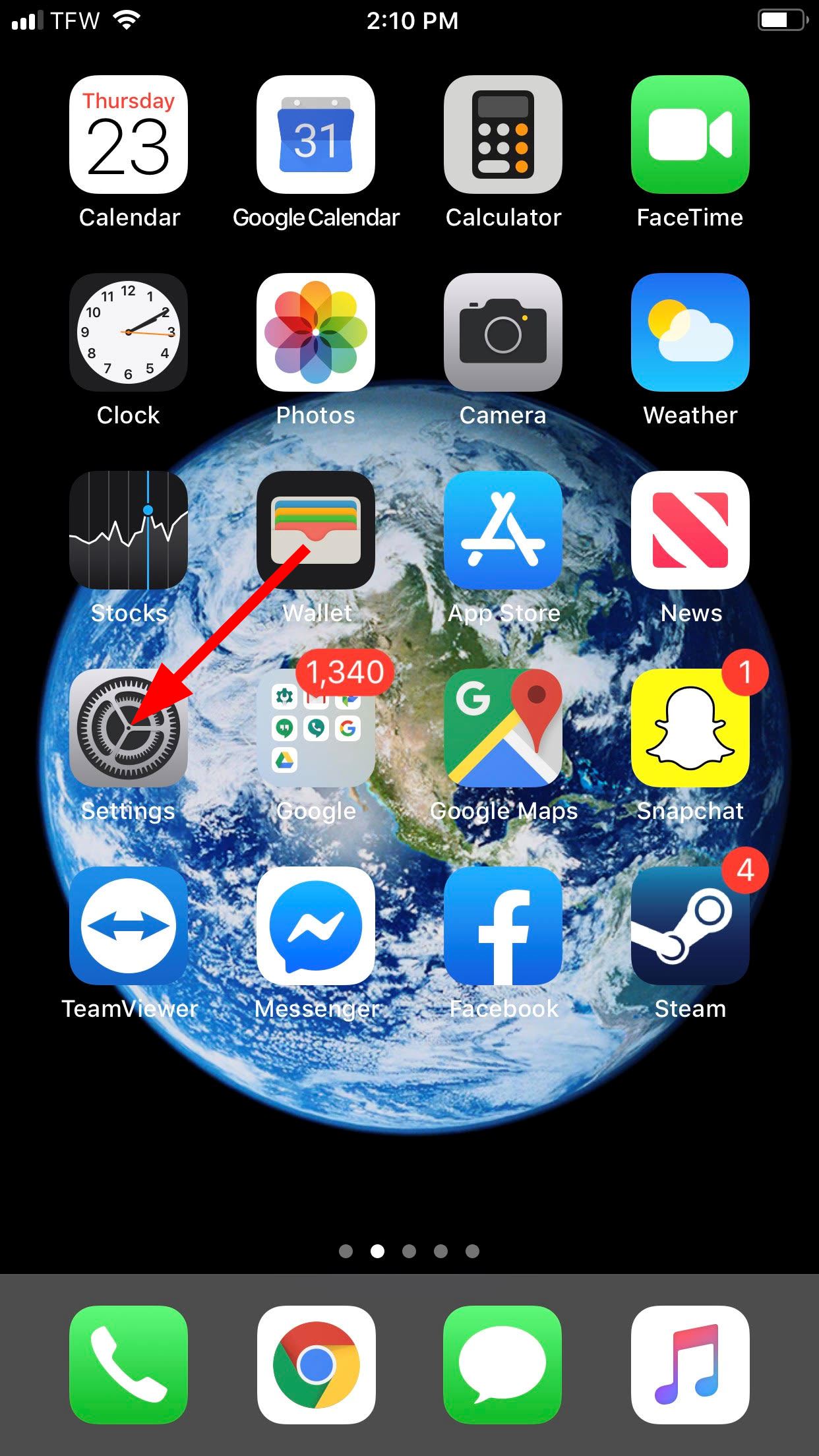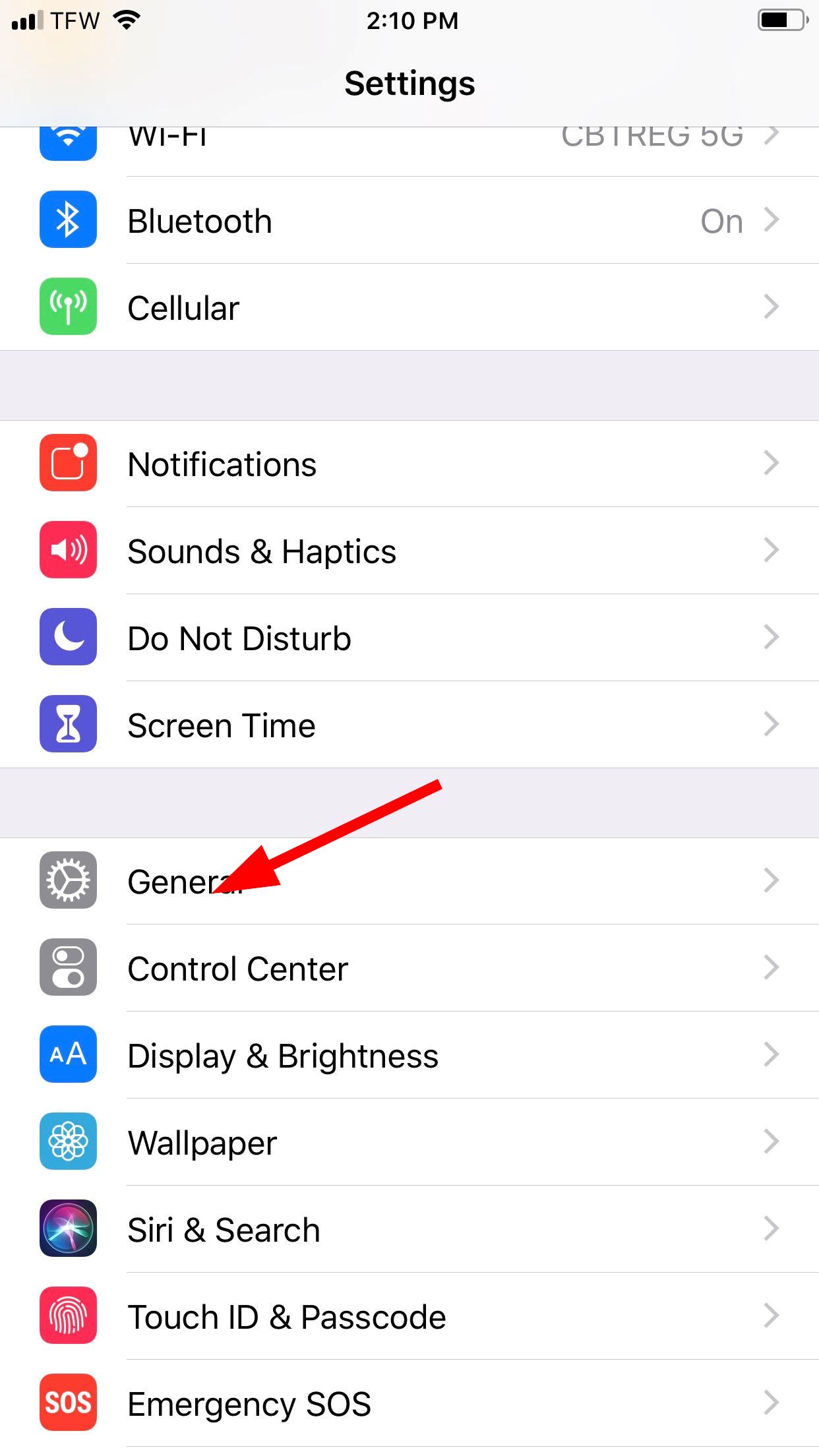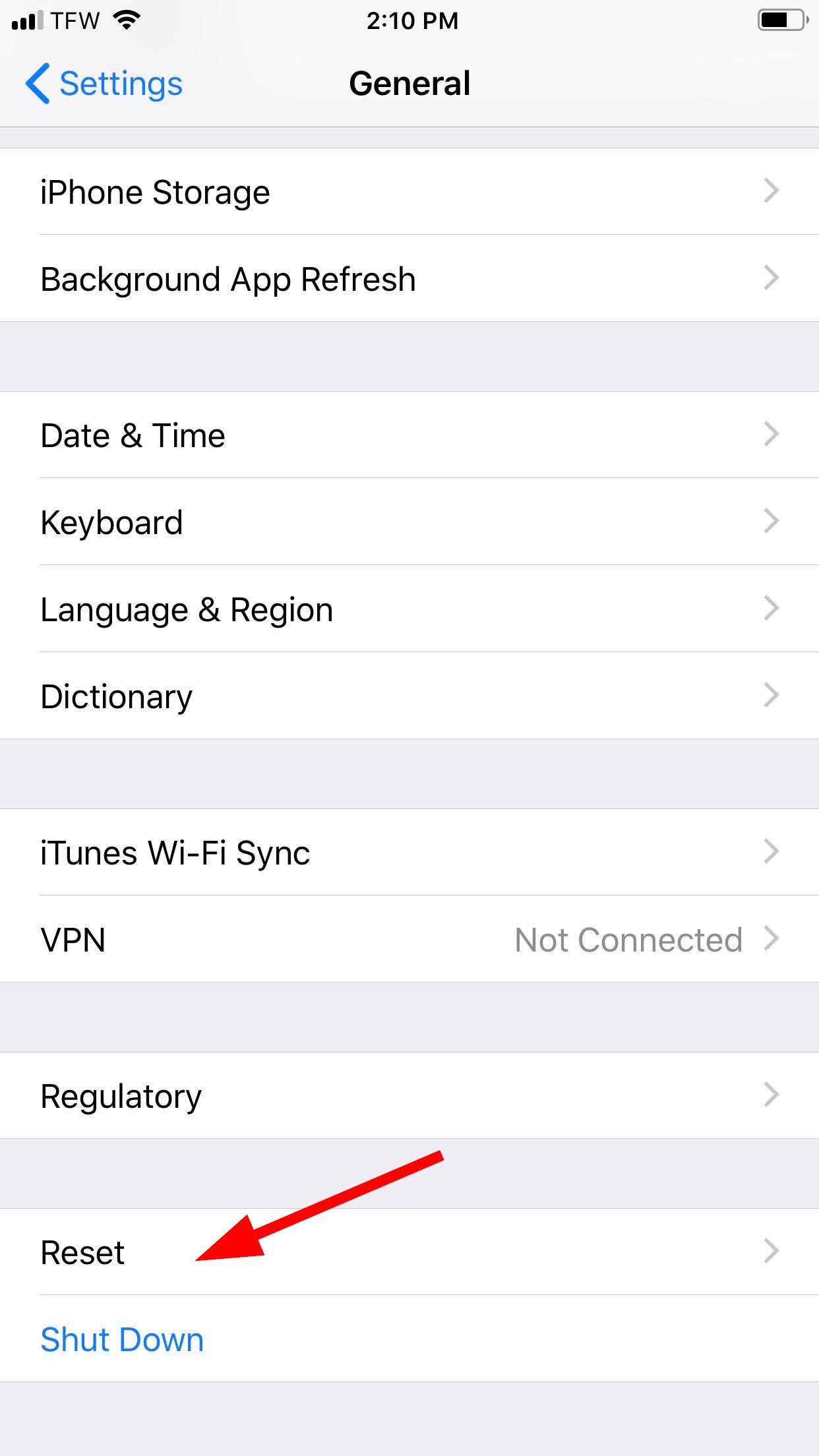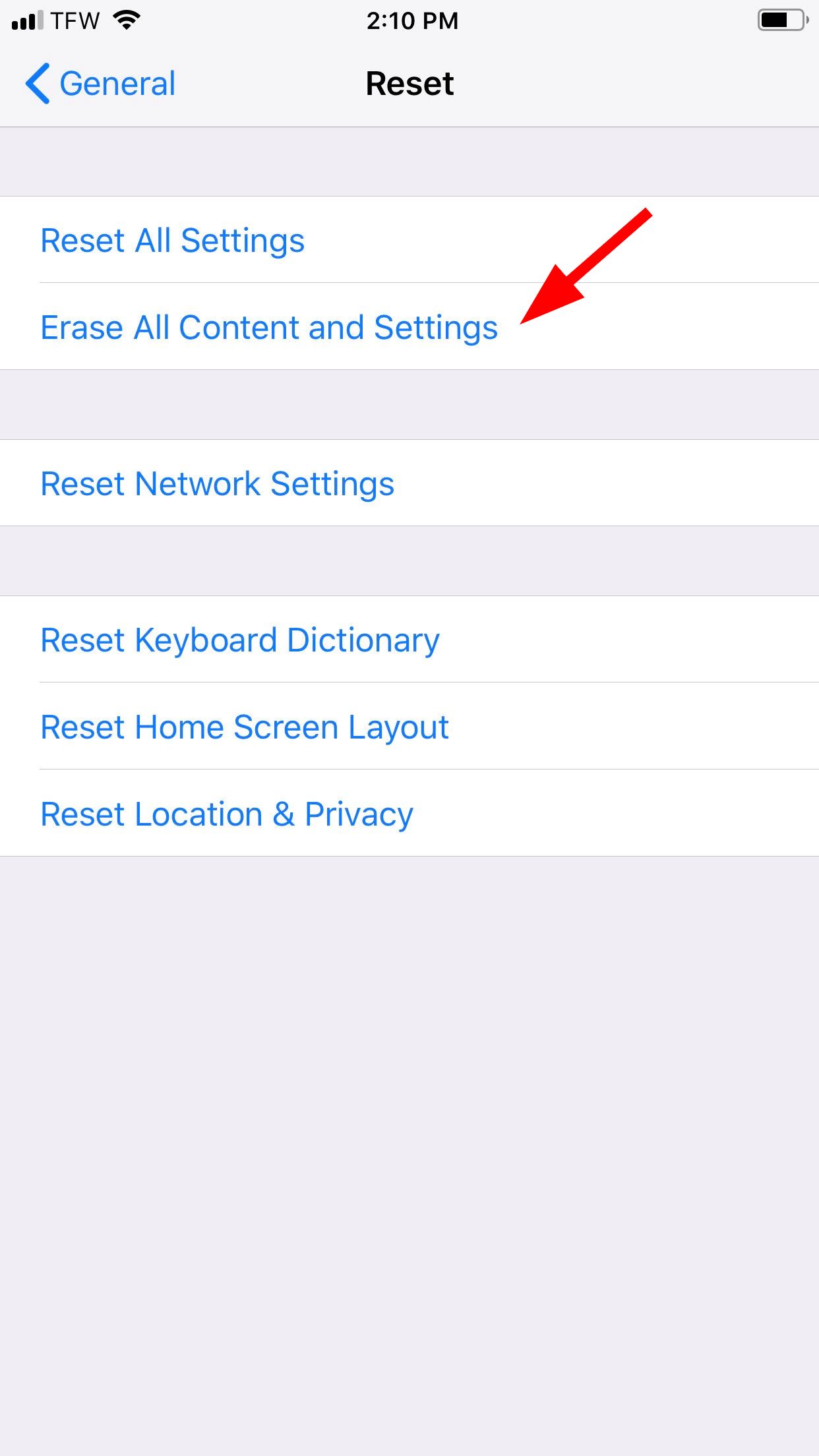This guide will factory reset your iOS devices as follows:
#1
Locate the icon that looks like a gear called Settings and tap it to get into it.
#2
You’re now in the settings menu, scroll down just a bit until you see where it says General, open it.
#3
Scroll down further in the General settings and at the bottom it displays Reset, open it.
#4
Now you will be able to choose from the following below. To completely go to back to Factory Settings like when you first got the iOS device, select Erase All Content and Settings.