It has been brought to our attention that printing more than one property’s Paragon MLS Customer Full 36 Pic report will likely lock up or greatly slow down any and every printer you attempt to print to. This appears to be due to an issue with image compression of the images that are being included in this report.
Here’s the typical process for printing using the PRINT PLUS:
Locate the properties or CMA you’d like to print and click PRINT PLUS.
Select Customer Full 36 Pic and click ADD to add it to the right.
Uncheck the existing report on the right if you don’t want it to print. 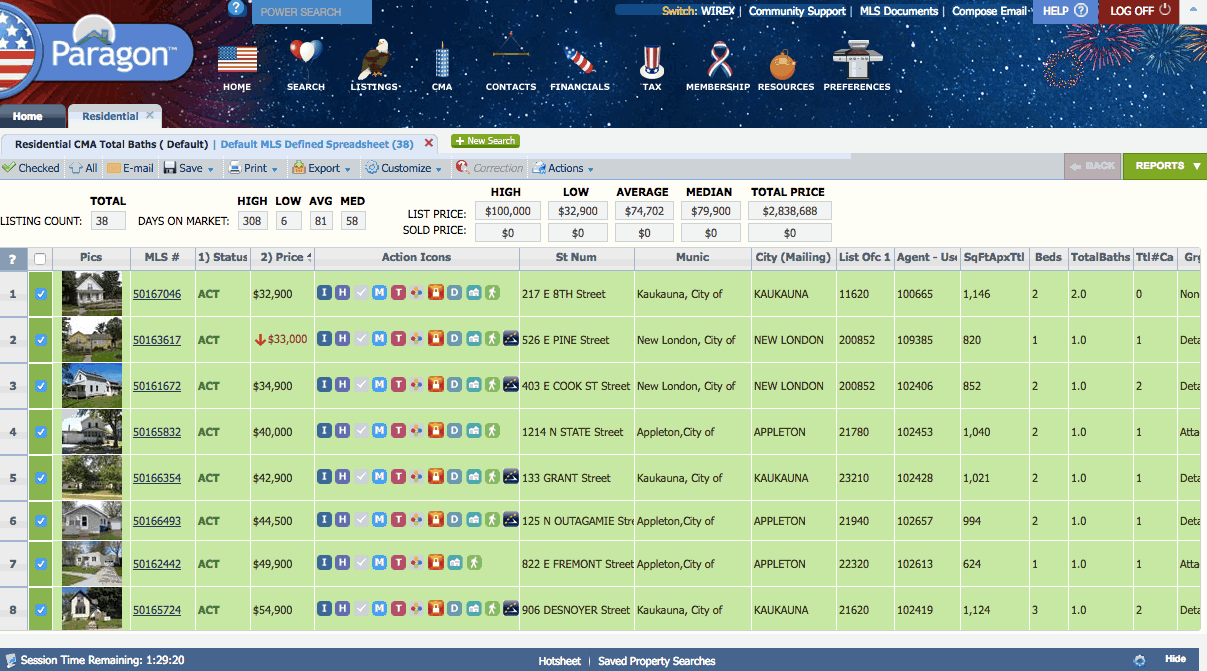
How to Print Customer Full 36 Pics Reports Without Locking up Your Printer:
Before you print we’ll need to change the OUTPUT TYPE to HTML as seen in the above animation or change the printer to SAVE AS PDF and save it as a PDF to your computer first.
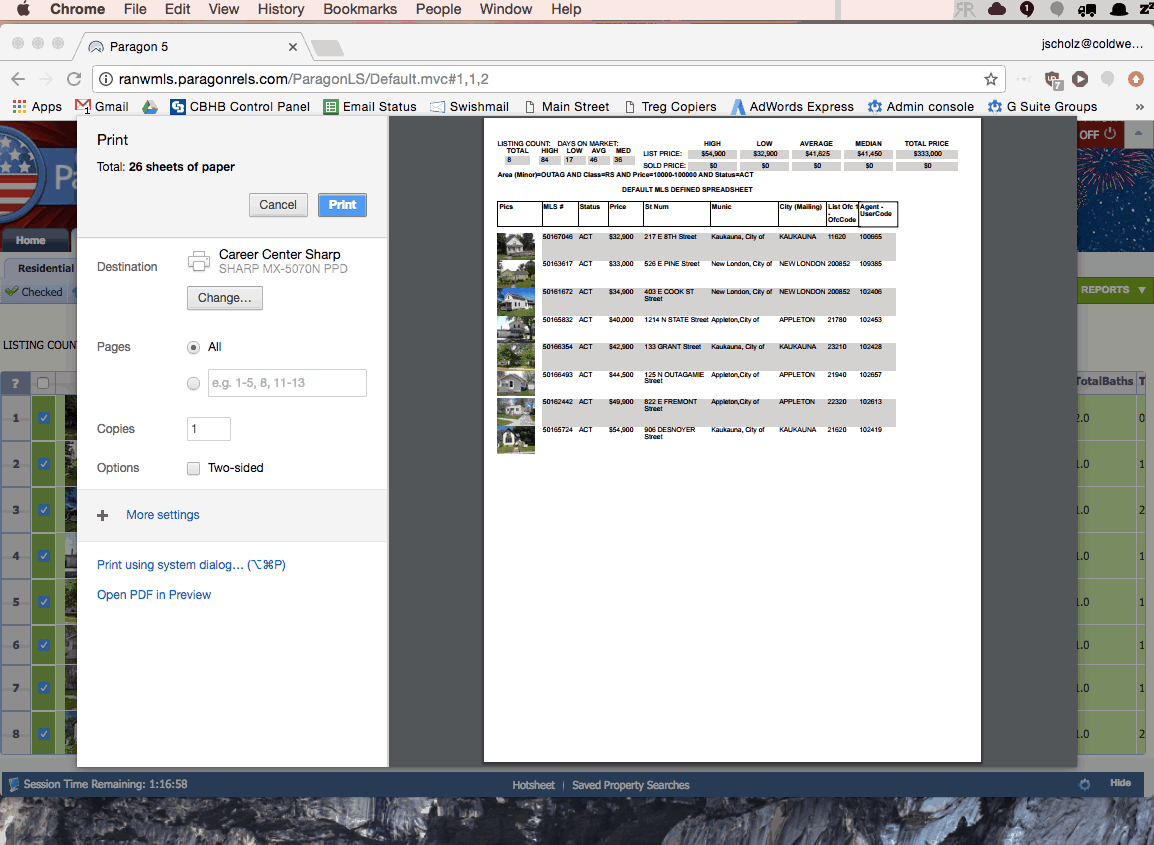
1. When the printer selection box pops up just click CHANGE under printer.
2. Now select SAVE AS PDF or use MICROSOFT PDF and save it to your desktop.
3. Now minimize any windows you might have open and look at your desktop (Main screen of your computer), find the pdf document you just saved and open it. It should open with Adobe Reader. Go ahead and print it from there. (I recommend clicking PREFERENCES and making sure its Black and White or Color as you prefer.)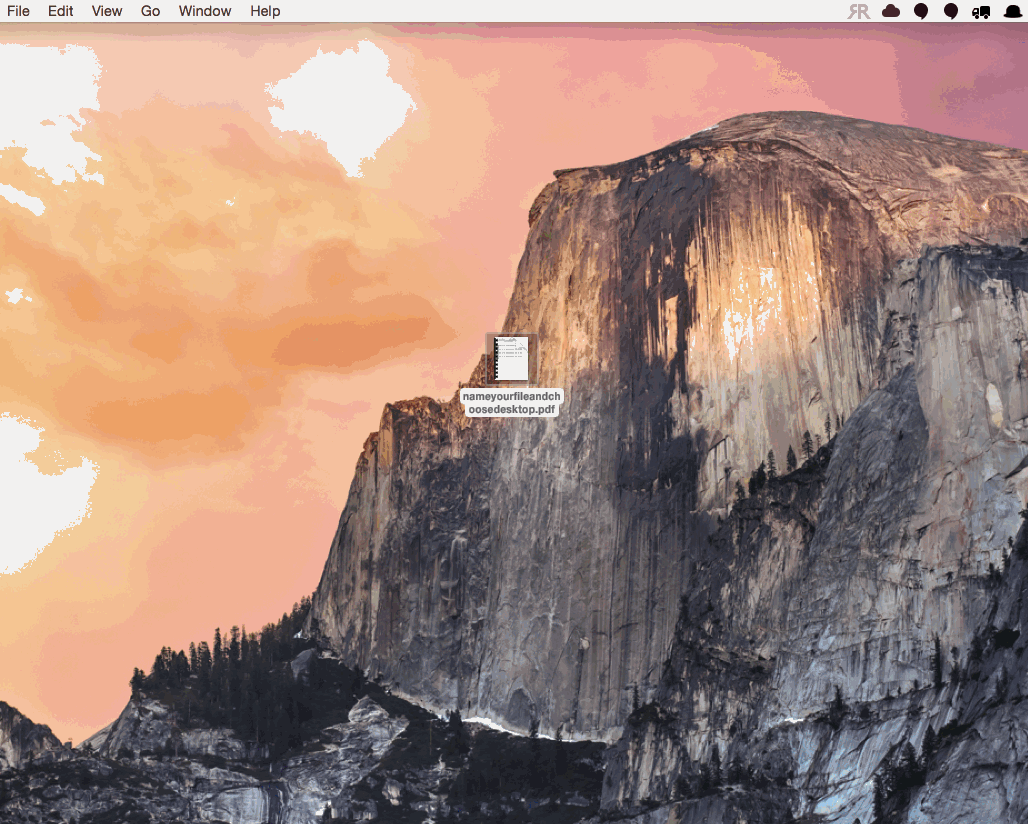
Your print job should not take more than a few seconds.