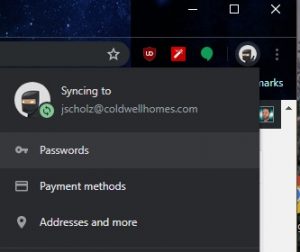Identifying Scams and Ways to Keep Yourself Safe Online
- Apple, Microsoft, Google, the FBI and IRS will not take over your computer with a message that requires you to call them.
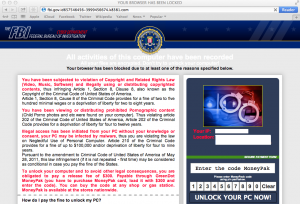

If a message appears on your computer, just reboot your computer and choose not to resume your browser session when you open Chrome after the reboot.
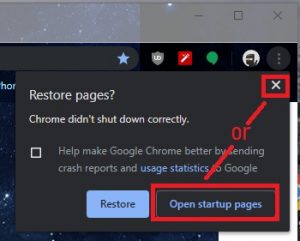
- Do not allow anyone to connect into your computer besides Coldwell Banker The Real Estate Group IT.

- Don’t ever pay for antivirus software so you are never tricked into buying fake antivirus software. (AVG Free is a great option).

- Don’t give personal information over the phone, through the mail or on the Internet unless you have initiated the contact or you are sure you know who you are dealing with. Please email helpdesk@coldwellhomes.com with any spam numbers or suspicious emails you’d like us to review or block.
- Be sure not to click on anything with Ad (Advertising) to the left when searching Google for things instead of the organic results as these are often purchased by scammers.
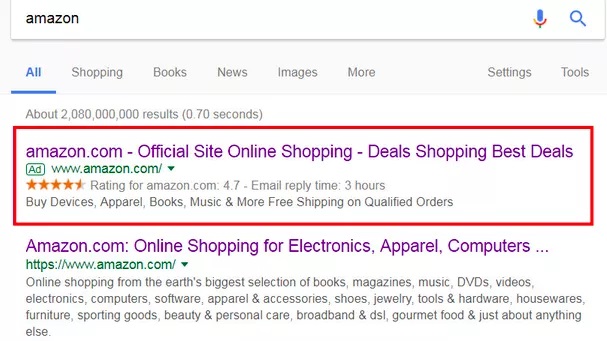
- Do not use a debit card when shopping online.
(Credit cards can more easily reverse charges and generally have better security measures in place.) - Turn on two step verification with your Google account.
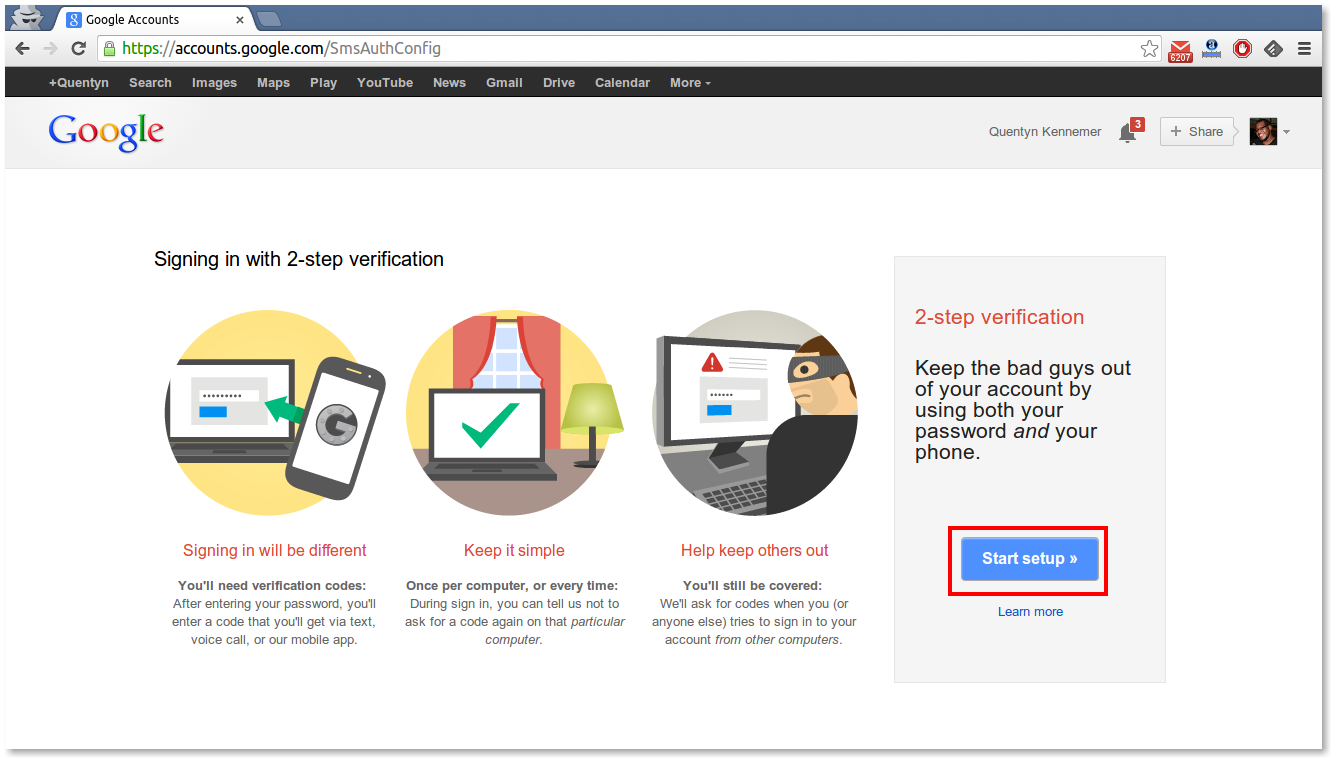
- Have a pin code, finger print or face unlock on your phone in case you misplace it or it is stolen.

- Don’t keep paper lists of passwords, you can access your passwords inside of your Google Chrome Browser by clicking your face and PASSWORDS.