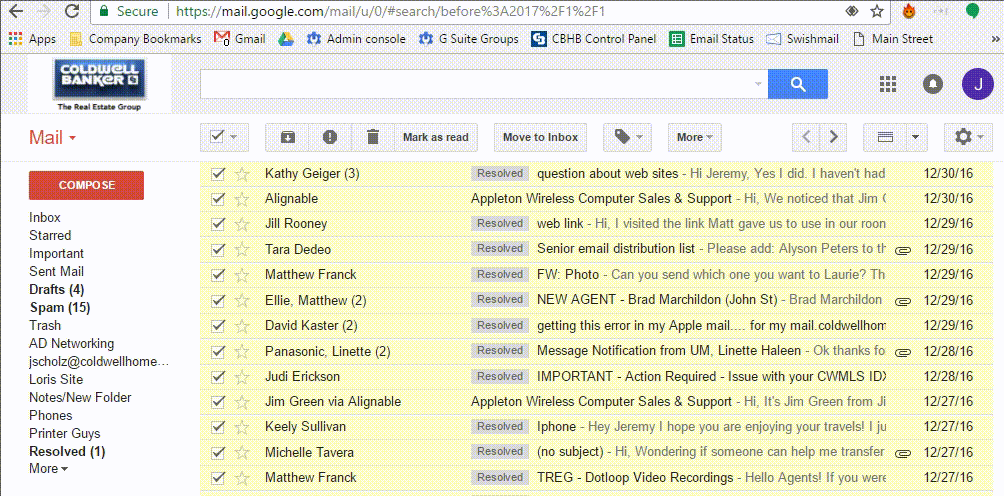If you’re already coming close to using up your entire G Suite Email allotment of 30GB please remove messages you do not need / emails before a certain date.
You do have the option of going to https://www.google.com/settings/storage while you’re logged into your G Suite email account to purchase 100GB of additional storage for $19.99 per year. Just make sure you’re logged into the right account, you will see 30GB total storage if you’re in your G Suite account:
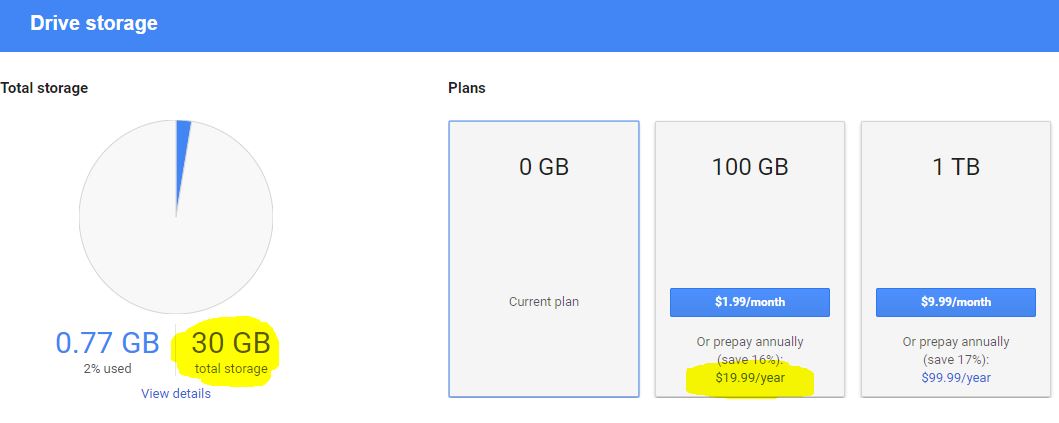
If you’d like to clear up your mail, start by doing a search. For example you could use before:2014/1/1 to find messages before 2014, select them all and delete them. You may want to start with 2012 or something of the sort. This is the easiest way to clear up space in your account: