Here are the steps involved for sharing your personal Google calendar to your coldwell account a vice-versa:
1. Login to Google Calendar on your computer.
2. Click the three dots to the right of the calendar you want to share.
3. I recommend renaming the calendar to your name company calendar so you know which one it is.
4. Click SHARE WITH SPECIFIC PEOPLE on the left hand side.
5. Click ADD PEOPLE
6. Type your email address in that you want to share it with and click SEND.
7. Do this for all calendars.
8. Login to your personal gmail account and share all calendars with your coldwellhomes.com address.
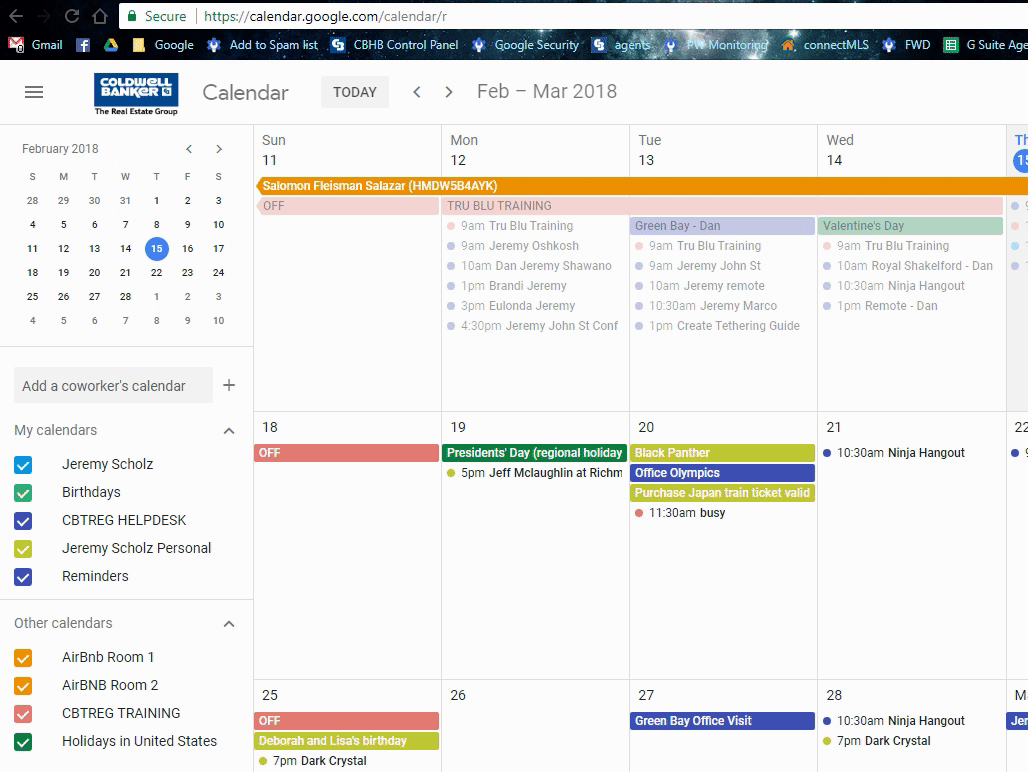
If you need help with any of this please give us a call at 920-993-4515 and we can assist you with this.
It should only take a few minutes.