Google Voice Features include:
- Unlimited searchable txt history, voicemail and call history on your computer and phone
- Transcribed voicemails
- Add custom notes to your voicemails
- Solicitor filtration on incoming spam calls
- Texting from your computer
- Call recording
- Google Voice App on your phones & tablets
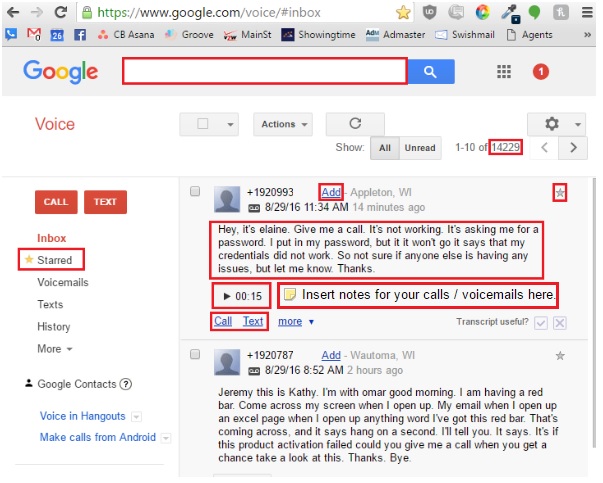
Setting Up Google Voice
- Just go to https://Google.com/Voice and sign in with your current Gmail account.
- You will need to add a forwarding phone (an office or cellular number).

- Record your greeting and recorded name. Voicemails are transcribed by default.

- Be sure call screening is off unless you want callers to have to announce their name. Some callers do not like to be prompted to state their name
- Select to Display the Caller’s Number on your phone instead of your Google Voice number.

- If you want your incoming calls from your office number to be apparent office number calls you can install or activate the Google Hangouts App on your phone and turn off forwarding to your cell.