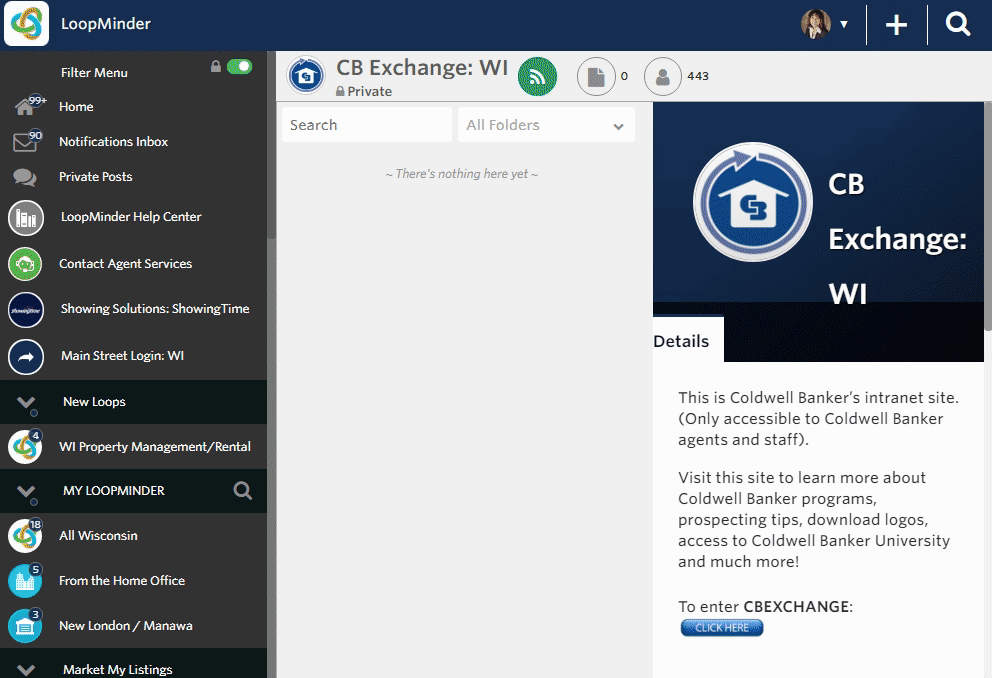How to update your Coldwellbanker.com email forwarding destination
Coldwellbanker.com provides a free forwarded email address. Here’s how to check or update where its forwarding to:
1. Login to Loopminder
2. Login to CB Exchange
Note: If you get a 404 not found when trying to login to CB Exchange through Loopminder you may have to clear your browser cookies and cache and try again.
3. Click the upper right circle menu and choose EMAIL
4. Click OPTIONS in the bottom left corner and MESSAGE FILTERS
5. Click your current email at the bottom, change it to your coldwellhomes.com address and click SAVE.