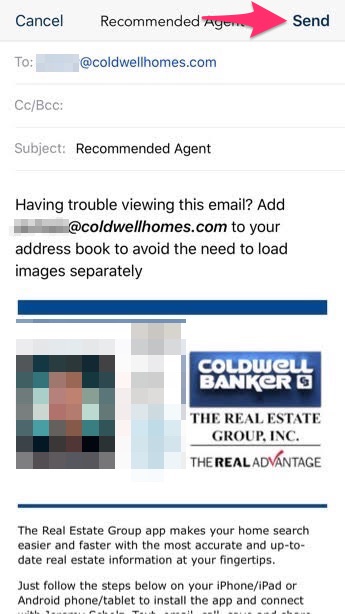Note: You must have the built-in Mail app enabled on your iPhone or iPad to send emails from the app.
Click Here for a Printable Version of This Guide
Open the Agent App and click the HOME button.
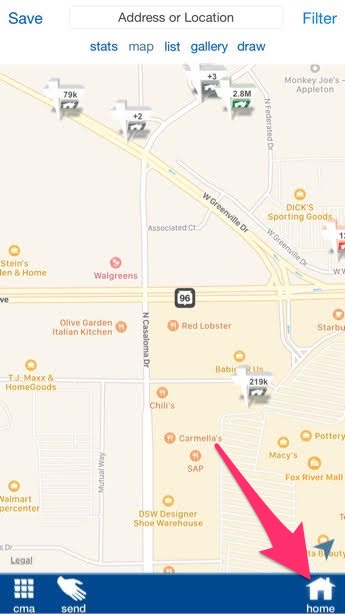
Click CONTACTS
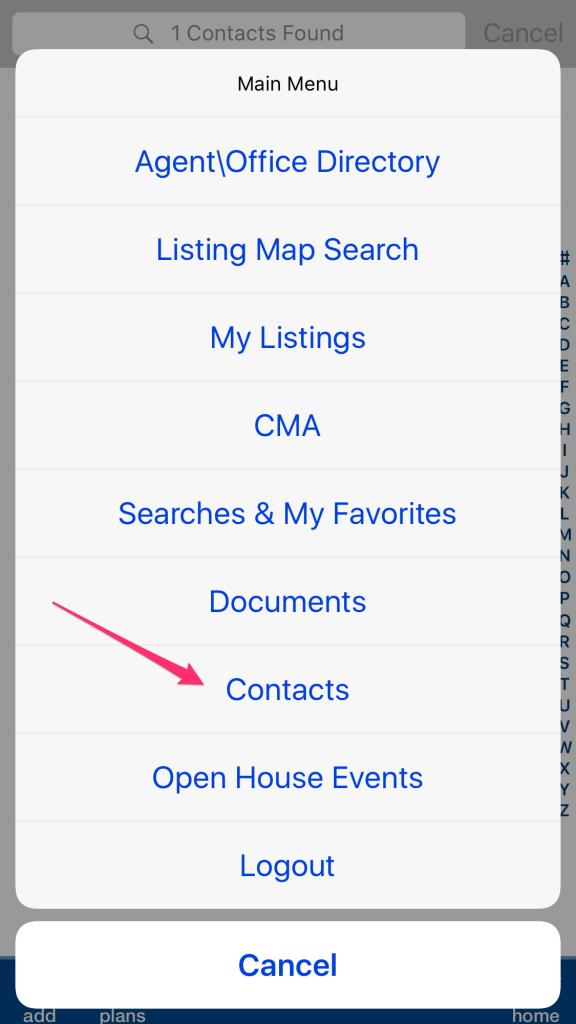
Click the contact or ADD

Once you have the contact up click EMAIL
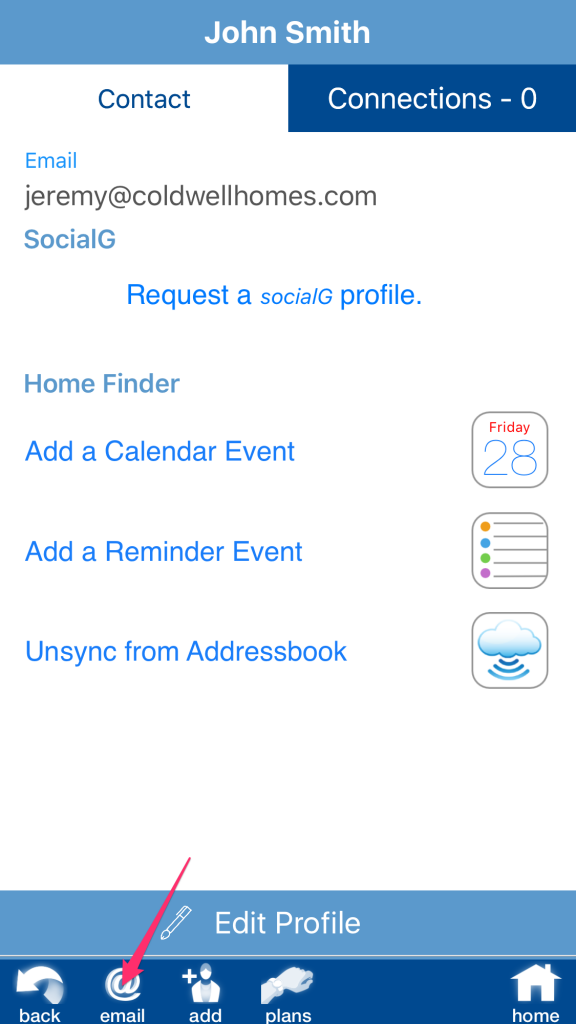
Hold and swipe your finger to the right to see additional email options
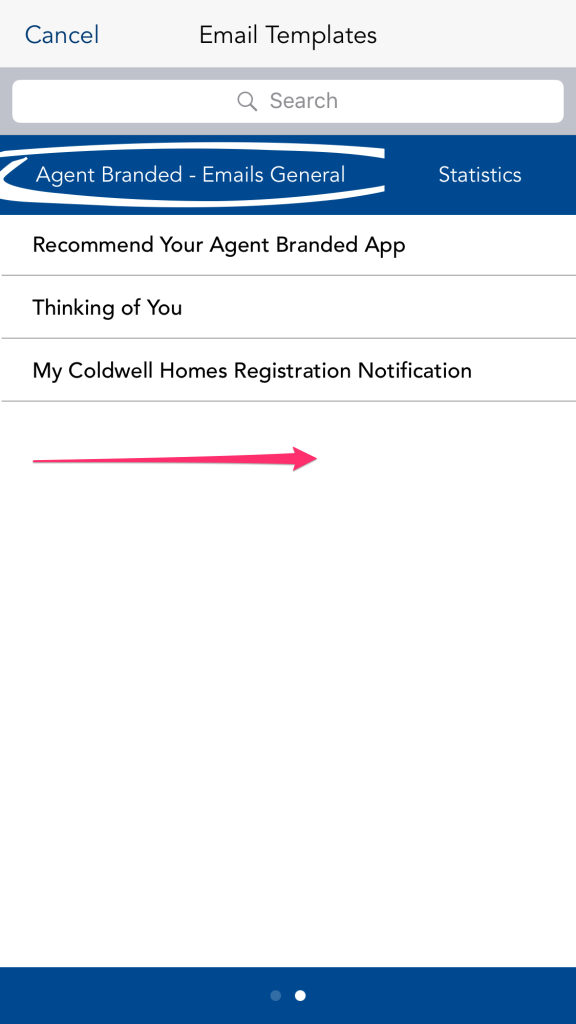
Click SEND to send the email for the agent branded app