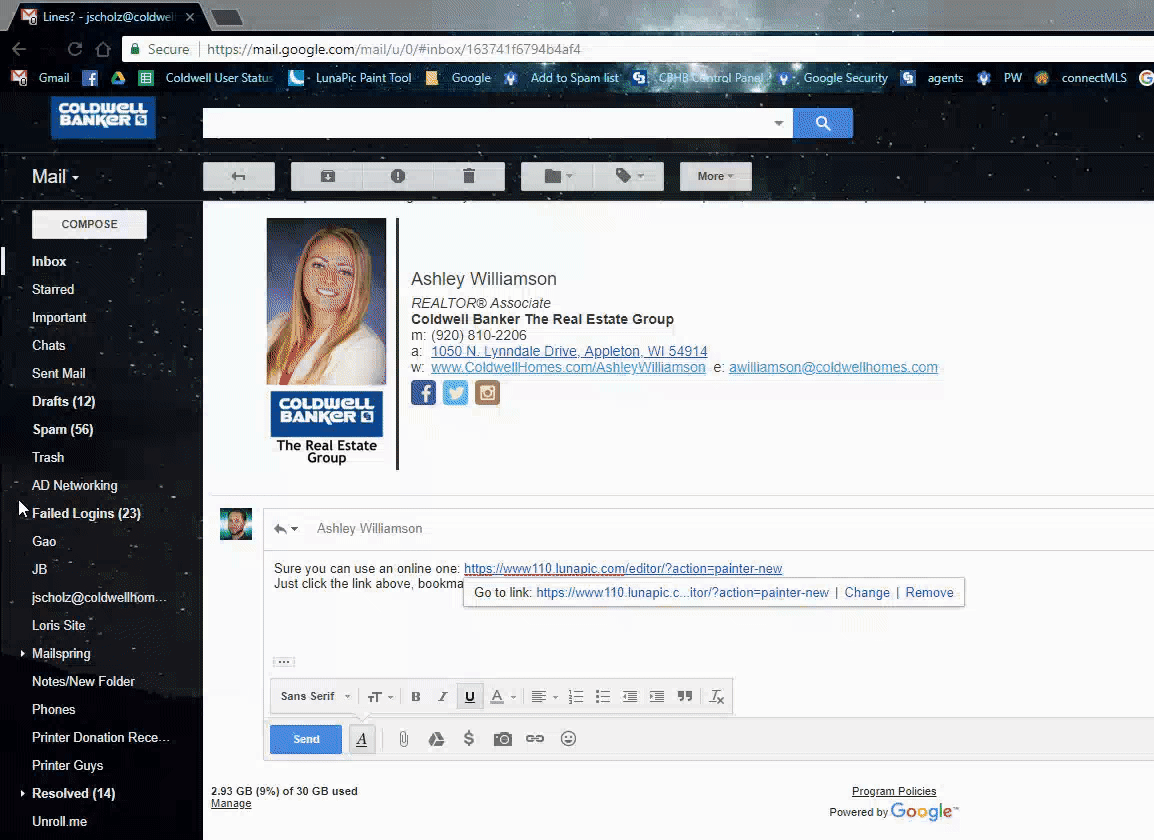You can use an online editor to add lines to your photos: https://www110.lunapic.
Just click the link above, bookmark it by dragging the url to your bookmarks bar, click upload your photo and find it on your computer, click back on the bookmark you created to get the simple version of the editor, draw your lines and then SAVE it back to your computer (It will show on your downloads bar when you click download which is also your default downloads folder). Let me know if you get stuck 😉