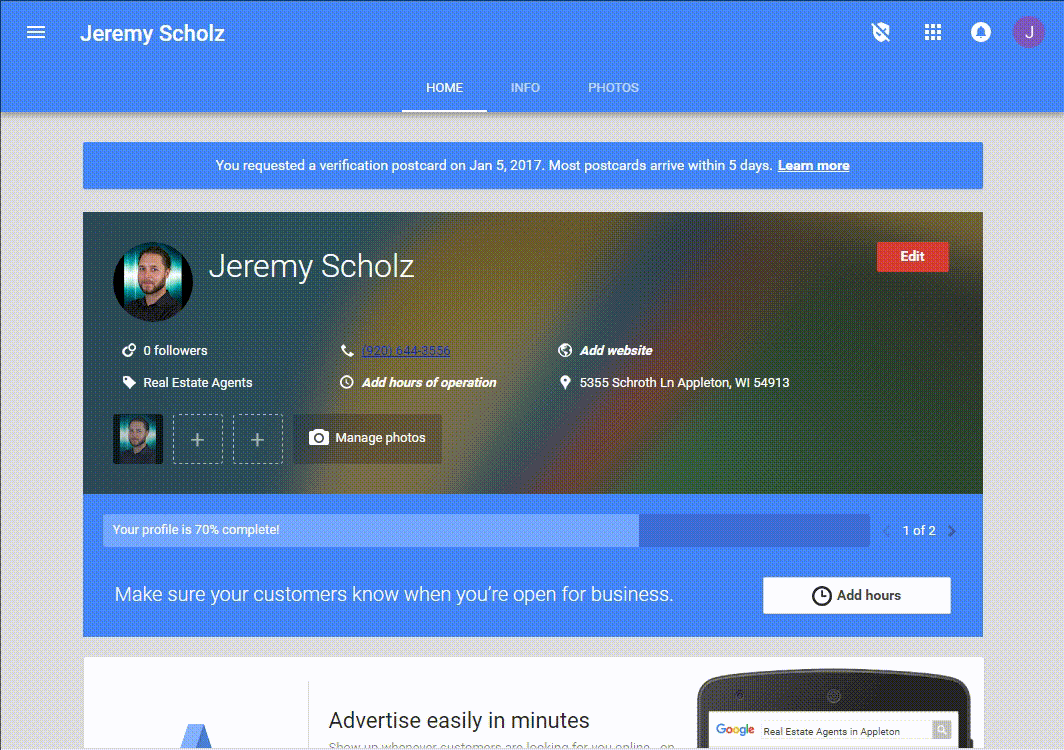1. Navigate to https://business.google.com click START
2. Enter your name, office address and real estate agents as the category and click CONTINUE.
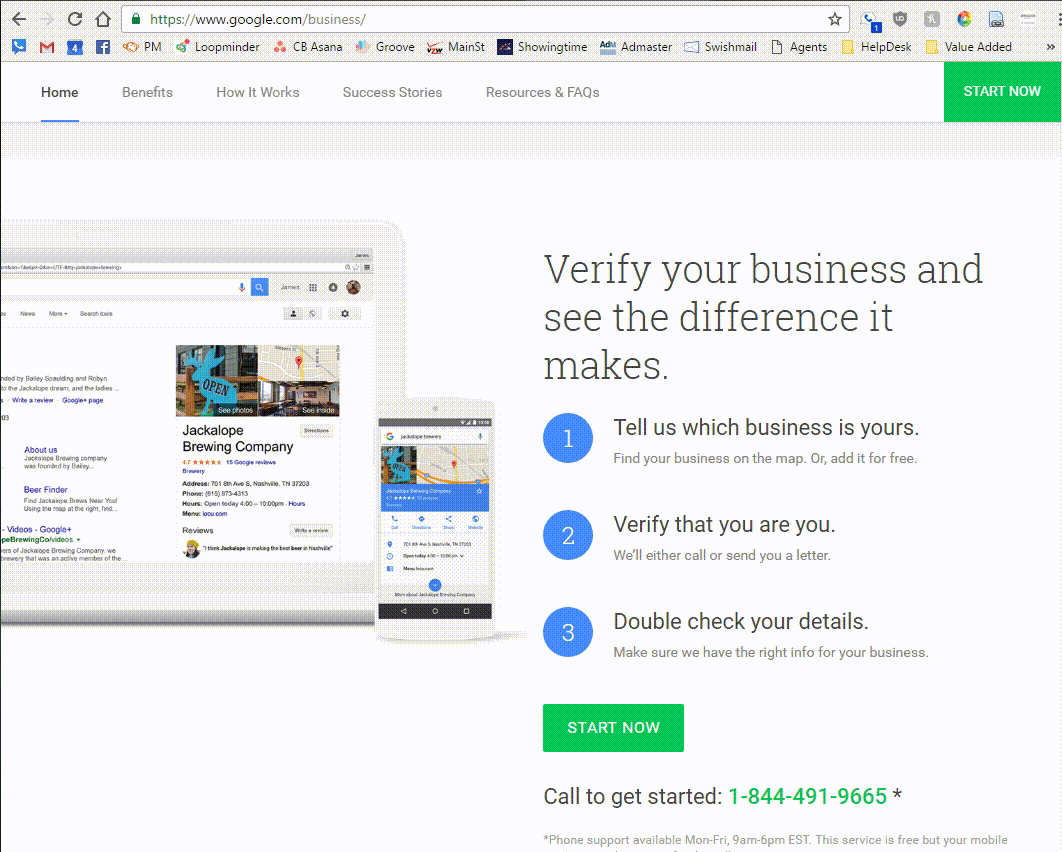
3. Enter your radius if you chose “I DELIVER SERVICES TO MY CUSTOMERS AT THEIR LOCATION.
4. Check that you are authorized and click BY MAIL and SEND POSTCARD.
5. You should receive a postcard within 5 days with verification instructions.
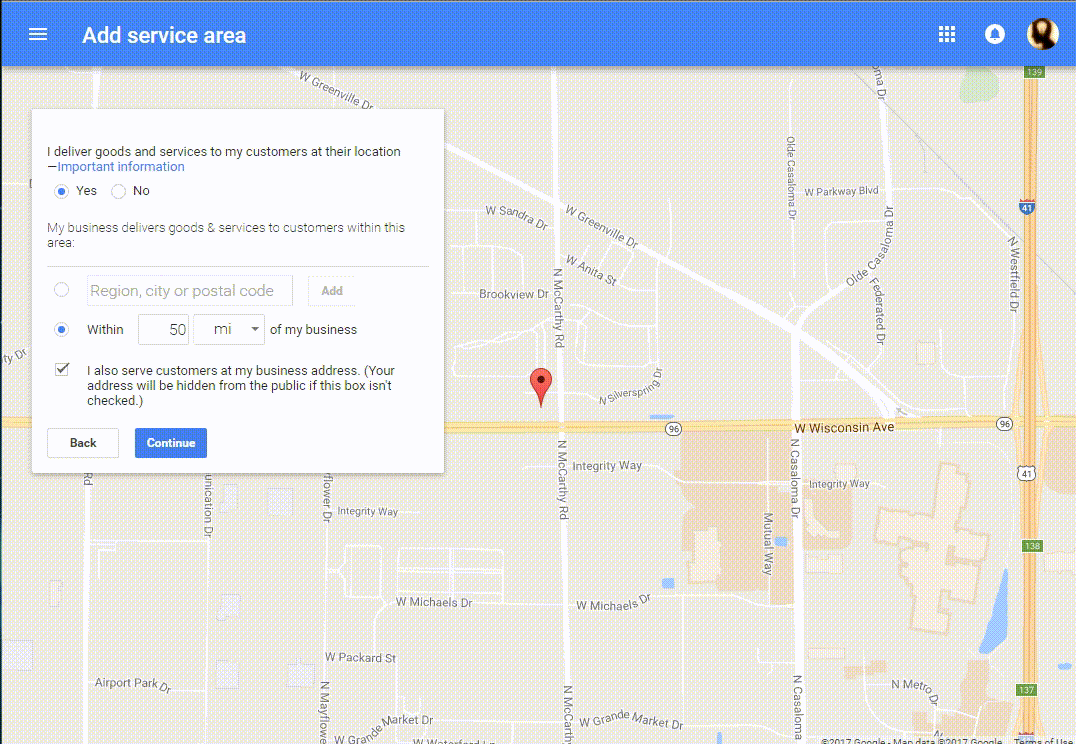
6. Click your profile photo and upload your photo and logo if you have one.
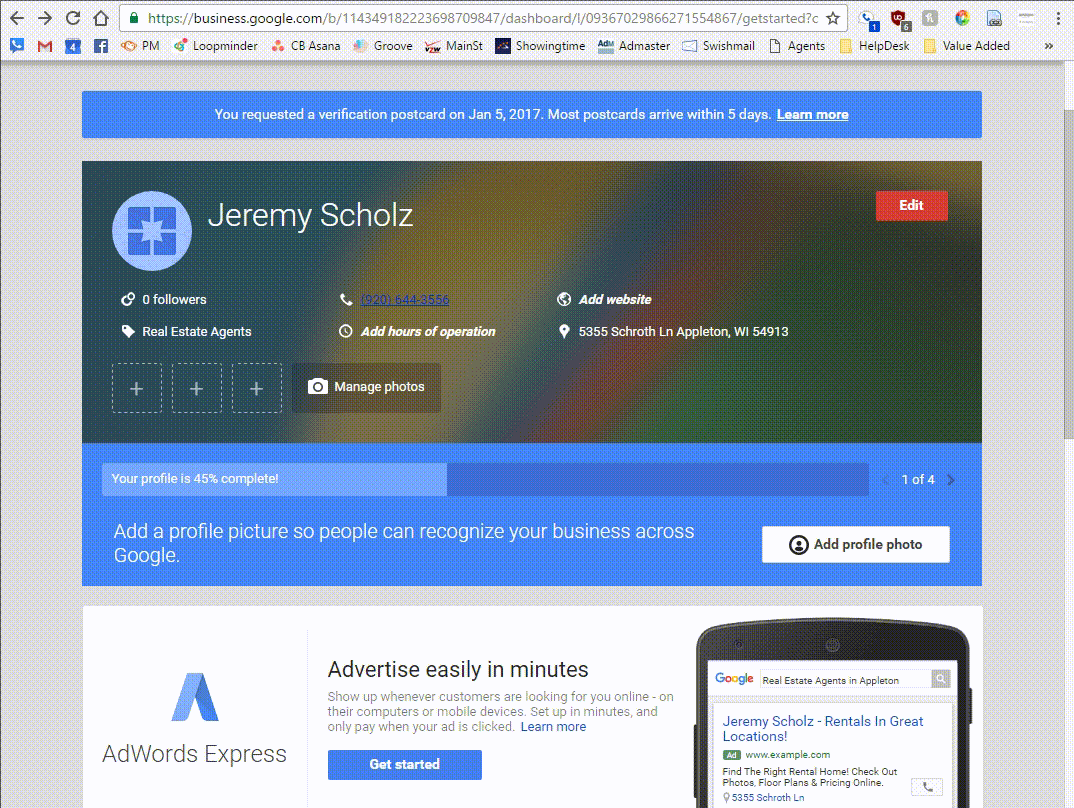
7. Click HOME and update your agent website link. (If you don’t have one (ie. appletonhomesales.com or homeswithmatt.com) you can purchase one at www.Godaddy.com and email helpdesk@coldwellhomes.com with your Godaddy login and password and we’ll setup the forward to your agent website.)